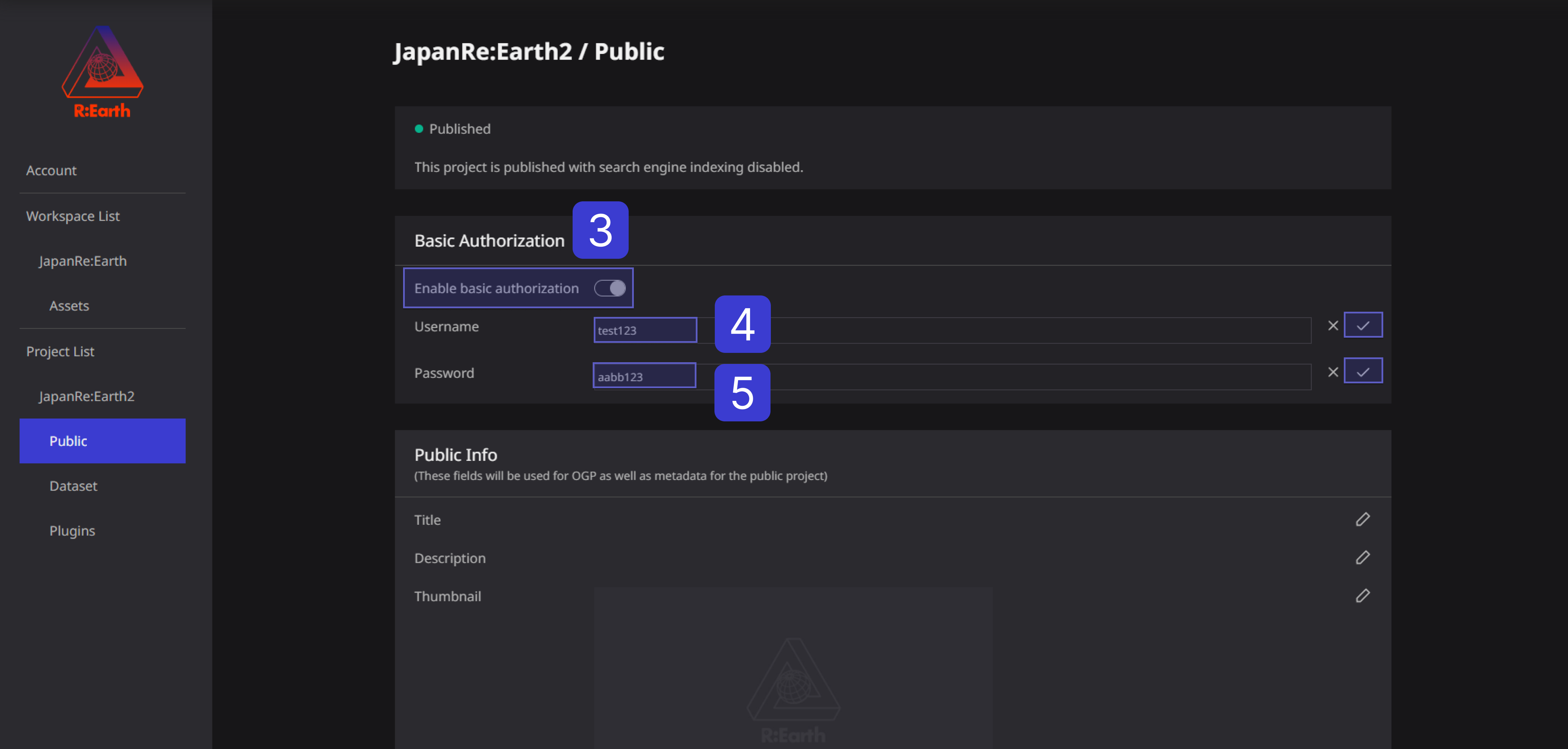Basic Authorization
Public Settings
Public settings allow you to set parameters that affect the published project.
-748b05b69bbff103037938b6b7d43b6b.png)
A . Public status : allows you to check the current public status of your project.
B . Basic Authorization : supports adding basic user and password login to your project.
C . Public Info : is the basic project information that will be seen publicly(OGP included).
D . Site settings : allow you to change the domain of the project. The sub-domain of Re:Earth is used by default, or you can use a custom domain.
Basic Authorization
Basic authentication is one of the methods for restricting access to web pages protected by the HTTP protocol.
With basic authentication enabled, users without a specific username and password will not be able to view webpages.
On the other hand, disabling basic authentication allows anyone to access the webpage.
- The default setting for basic authentication is disabled.
- *Only if you want to enable it as necessary, please follow the steps below to set it. **
(1) Click the setting button of the corresponding project in the workspace.
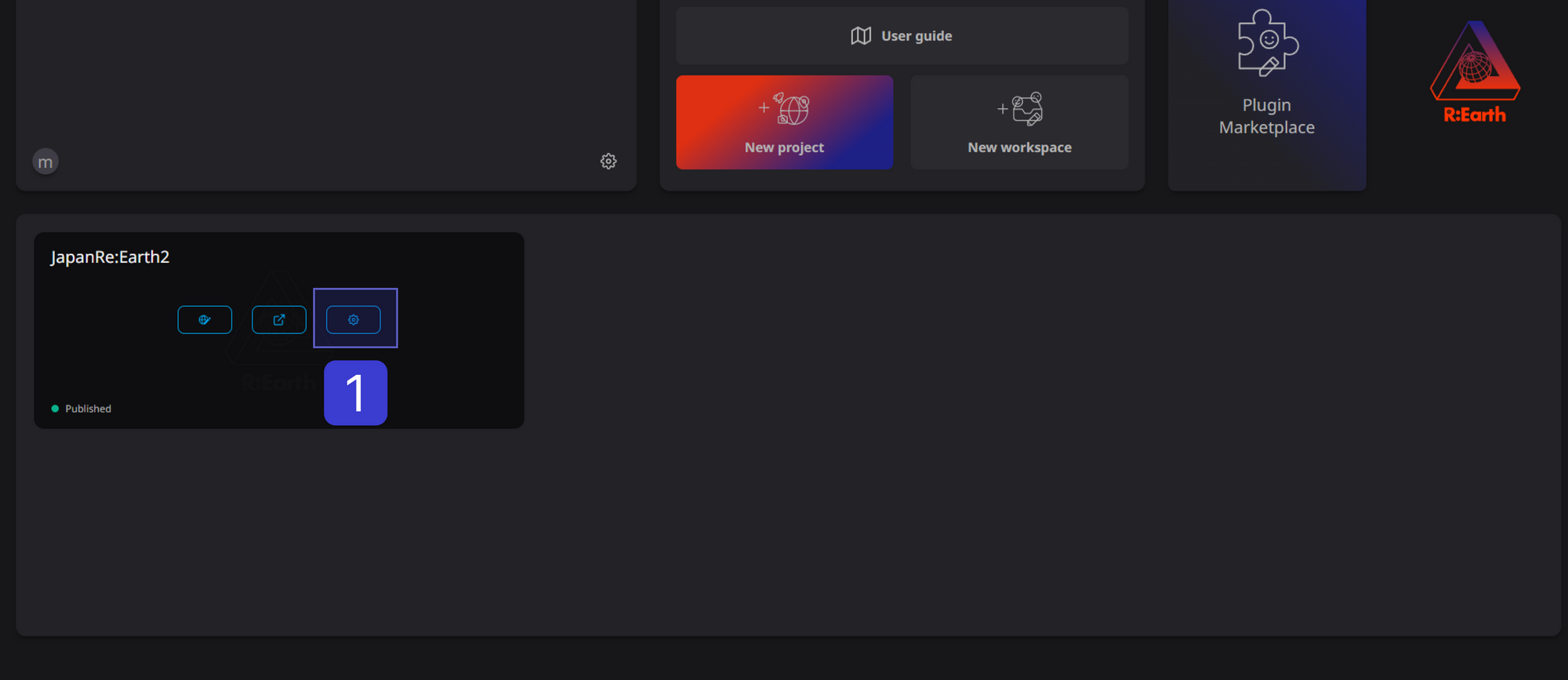
(2) Click Public settings.
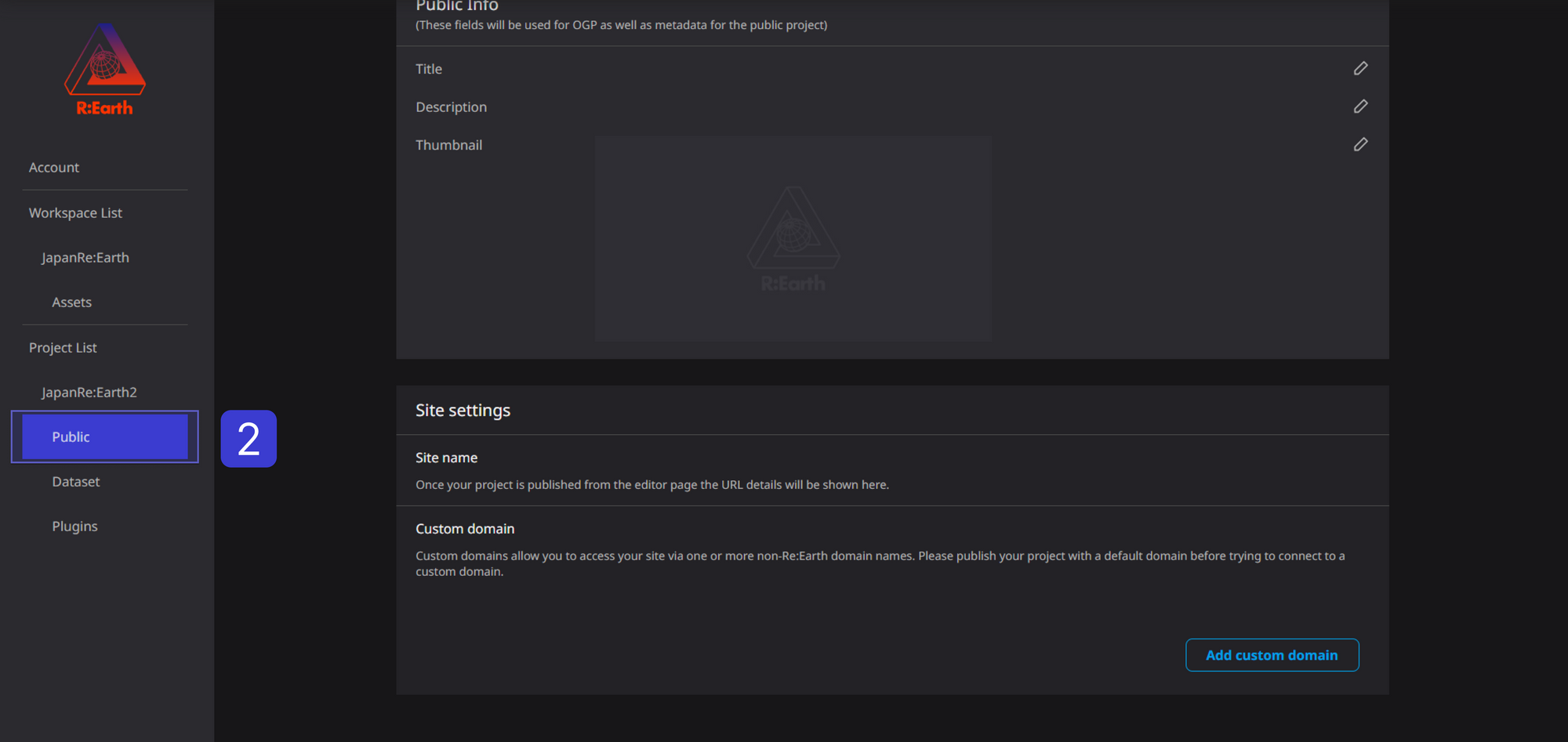
③Turn on basic authentication.
④ Enter the user name in half-width alphanumeric characters and click the ✓ mark on the right.
⑤ Enter the password in half-width alphanumeric characters. Click the ✓ mark on the right.